
Welcome to Arks-Layer, home of programs, tools, apps, guides, and more for all versions of PSO2 (JP and Global). You can browse our site with the navigation at the top of this page. You can also join our Discord server, with over 100,000 members - It has a super friendly and knowledgeable community, player guides, EQ alerts, a LFG system, a team listing, and more!
Most visitors to this page will be looking for our PSO2 custom launcher, the PSO2 Tweaker! The PSO2 Tweaker is a replacement for the normal PSO2 launcher, used to update, patch, and launch the Japanese and Global versions of the game. The Tweaker adds several options to the game, such as the option to automatically download and install the unofficial English patch and any updates to it, configure your game settings, update your game quickly, and much more!
→ Click here to download/create themes for the PSO2 Tweaker
*If you are looking for support or information PSO2 Global (PSO2NA), you're in the wrong place! Click here!
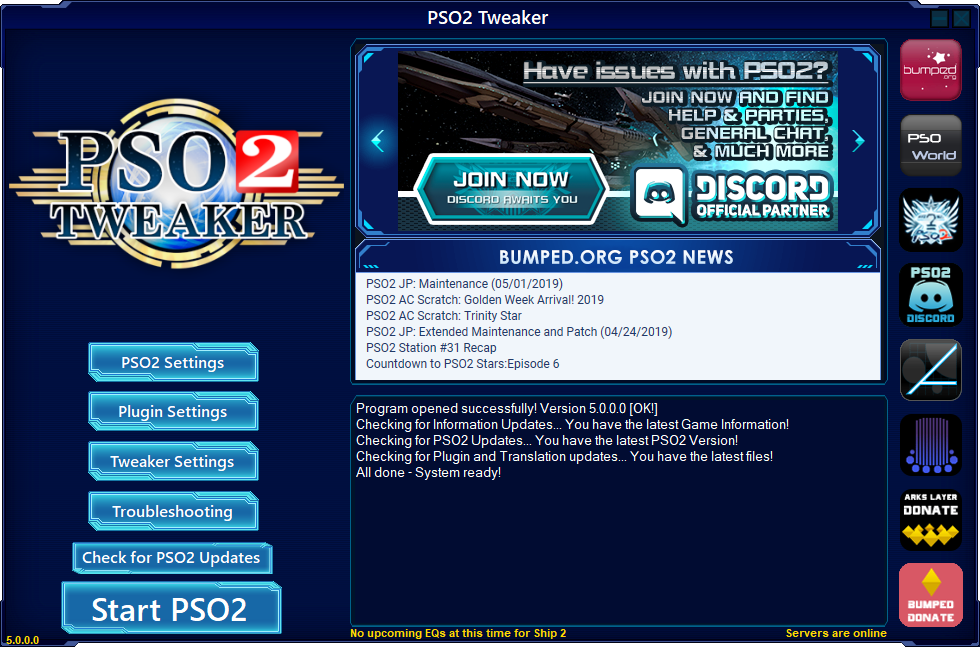
Download links - Please save this exe file in it's own folder, like C:\Tweaker\, and then run it.
Download Link #1.NET Framework
The tweaker requires at least the .NET Framework 4.6.2 to run in Windows. You can grab the installer for that here.
In addition, the Tweaker also supports some launch flags. You can use these by making a shortcut to the Tweaker. Right click on the shortcut and hit properties, then add the flag at the end of the "shortcut" box.
For Steam, add the PSO2 Tweaker to your library, then right click the game in your library. Select "Properties...", then "Set Launch Options...", and put one of these flags in the popup window.
| Flag | Description |
|---|---|
| -play | Launches PSO2 immediately (using the last region you selected), skipping the Tweaker interface. |
| -playsteam | Launches the Steam (NA) version of PSO2, skipping the Tweaker interface. |
| -playms | Launches the Microsoft Store (NA) version of PSO2, skipping the Tweaker interface. | -playepic | Launches the Epic Games Store (NA) version of PSO2, skipping the Tweaker interface. | -playjp | Launches the Japanese version of PSO2, skipping the Tweaker interface. |
| -tweaksteam | Opens the Tweaker with the region set to the Steam (NA) version. |
| -tweakms | Opens the Tweaker with the region set to the Microsoft Store (NA) version. |
| -tweakepic | Opens the Tweaker with the region set to the Epic Games Store (NA) version. |
| -tweakjp | Opens the Tweaker with the region set to the Japanese version. |
| -reset | Erases all of the PSO2 Tweaker's settings, and will start the initial setup next time you open it. |
Changelog
Site & Translations © 2026 Arks-Layer
All software is provided "as is", without warranty of any kind, express or implied, including but not limited to the warranties of merchantability, fitness for a particular purpose and noninfringement. In no event shall the authors or copyright holders be liable for any claim, damages or other liability, whether in an action of contract, tort or otherwise, arising from, out of or in connection with the software or the use or other dealings in the software. Please do not make nuclear weapons with our programs. Thanks!